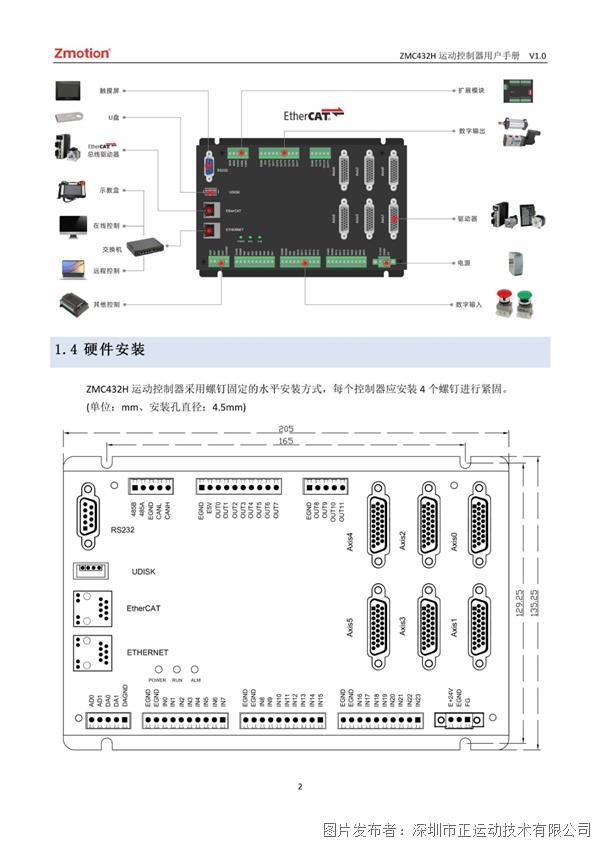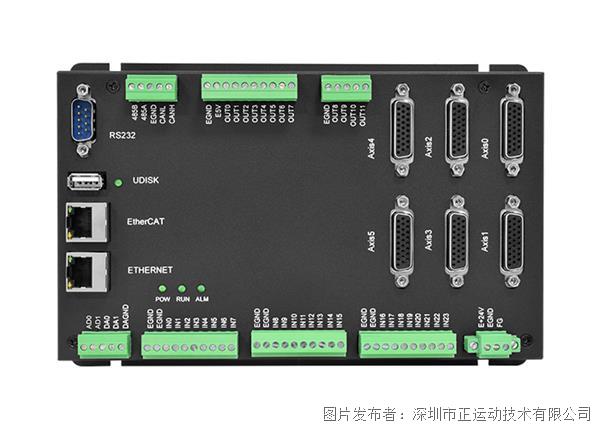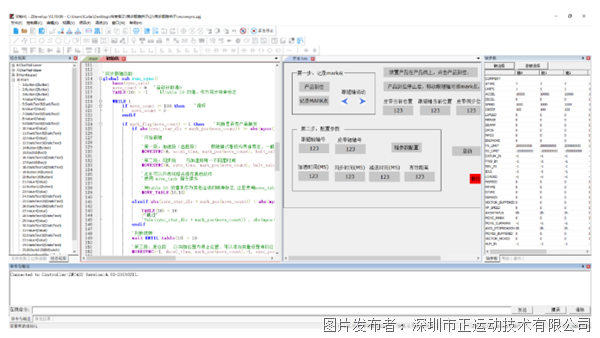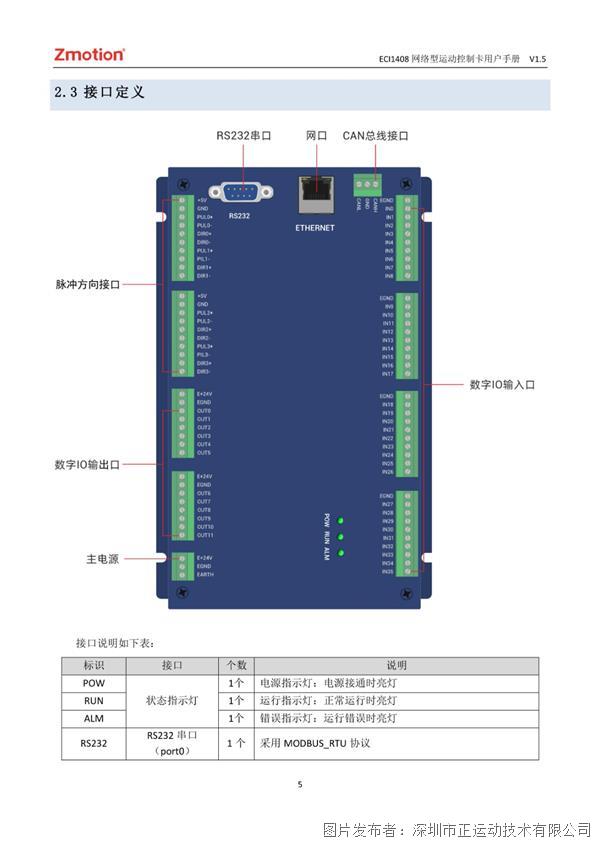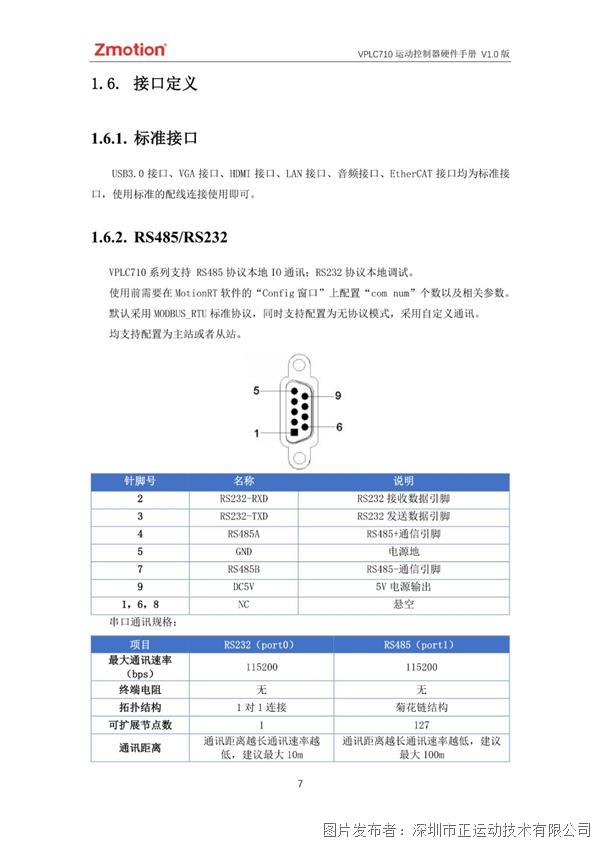正运动技术运动控制卡应用开发教程之Python
众所周知,Python作为一门面向对象的新兴开发语言,具有完善的基础代码库,实用性与代码可读性强,被越来越多的人应用于智能装备的运动控制。
今天正运动技术与大家分享一下运动控制卡应用开发教程之Python。
在正式学习之前,我们先了解一下正运动技术的运动控制卡ECI2418和ECI2618。这两款产品分别是4轴,6轴运动控制卡。

ECI2418支持4轴脉冲输入与编码器反馈,板载24点输入,16点输出,2AD,2DA,支持手轮接口,其中特定输出支持高速PWM控制。

ECI2618支持6轴脉冲输入与编码器反馈,板载24点输入,16点输出,2AD,2DA,支持手轮接口,其中特定输出支持高速PWM控制。
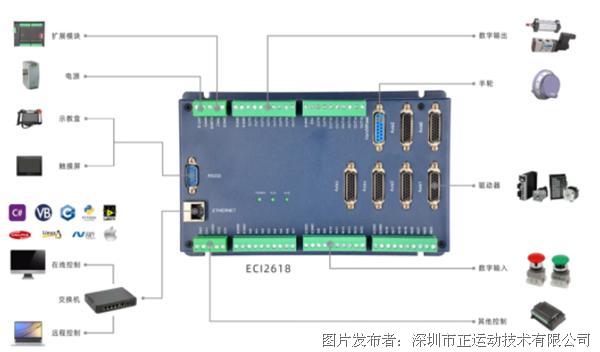
ECI2418,ECI2618均使用同一套API函数,均支持C、C++、C#、LabView、Python、Delphi等开发语言,支持VC6.0、VB6.0、Qt、.Net等平台,支持Windows、Linux、WinCE、iMac等操作系统。
以下是Python语言的开发流程。
Python语言的使用环境
操作系统环境:win7_64x
Python开发运行环境:PyCharm2019.2
Python解释器版本:Python 3.7.4(32bit)
1、新建项目。
打开Pycharm软件进行操作,点击Create New Project新建项目。

2、设置Python项目存放路径。
此过程主要包含三步:
选择Python项目→选择Python项目将存放的路径→创建Python项目。
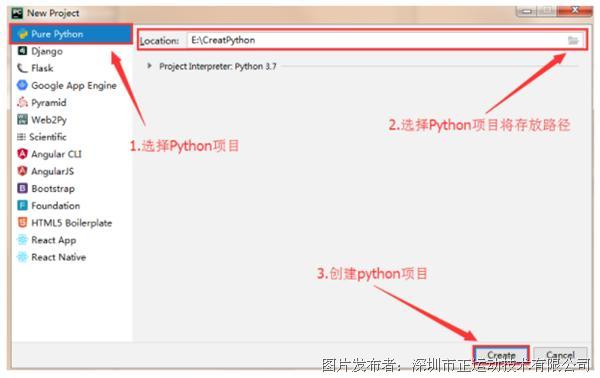
3、新建Python文件。
在Python项目中新建Python文件,右键CratPython文件夹,选择“New→PythonFile”,创建新的Python 文件。
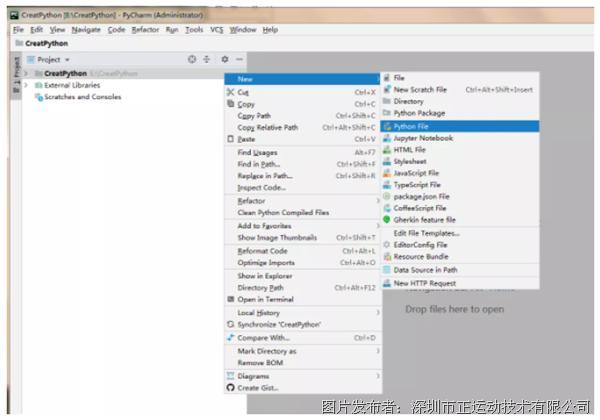
选择“New→Python File”
创建新的Python 文件
4、将Python动态库复制到Python项目中。
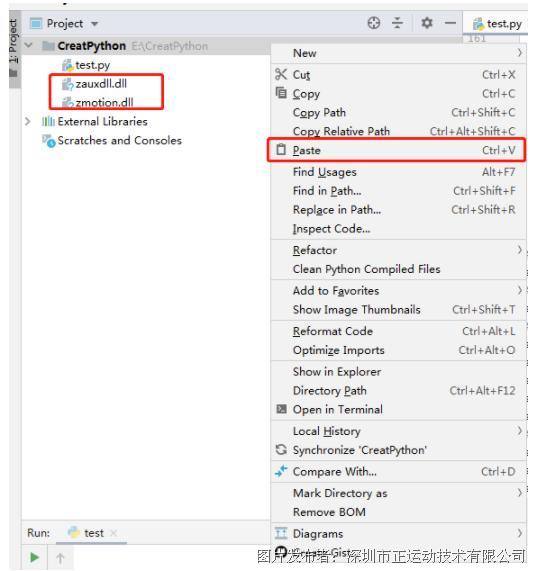
5、模块导入并加载动态链接库。
首先把Python中的两个模块导入(platform和ctypes模块),其中ctypes模块提供和C语言兼容的数据类型,能够很方便地调用动态链接库中输出的C接口函数。
import platform
import ctypes
#运行环境判断
systype = platform.system()
if systype == 'Windows':
if platform.architecture()[0] == '64bit':
zauxdll = ctypes.WinDLL('./zauxdll64.dll')
print('Windows x64')
else:
zauxdll = ctypes.WinDLL('./zauxdll.dll')
print('Windows x86')
elif systype == 'Darwin':
zmcdll = ctypes.CDLL('./zmotion.dylib')
print("macOS")
elif systype == 'Linux':
zmcdll = ctypes.CDLL('./libzmotion.so')
print("Linux")
else:
print("Not Supported!!")
6、通过加载导入的动态库链接库,调用ZMotion PC函数手册中的函数。
1)使用操作。
首先根据控制器连接方式用连接函数连接控制器,输出控制器句柄,利用控制器的句柄我们就可以对库函数进行操作。
即“打开PC函数手册→搜索想要的函数功能→查看函数说明→通过刚才加载的动态链接库返回的zauxdll对象进行调用”。
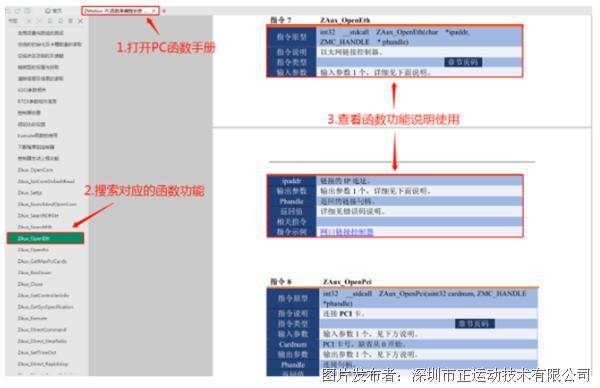
2)通过ip连接函数接口返回的控制器句柄handle,对控制器的句柄handle操作。
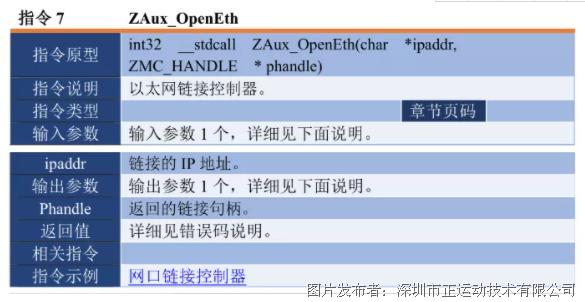
#####控制器连接#####
def connect(self, ip, console=[]):
if self.handle.value is not None:
self.disconnect()
ip_bytes = ip.encode('utf-8')
p_ip = ctypes.c_char_p(ip_bytes)
print("Connecting to", ip, "...")
ret = zauxdll.ZAux_OpenEth(p_ip, ctypes.pointer(self.handle))
msg = "Connected"
if ret == 0:
msg = ip + " Connected"
self.sys_ip = ip
self.is_connected = True
else:
msg = "Connection Failed, Error " + str(ret)
self.is_connected = False
console.append(msg)
console.append(self.sys_info)
return ret
# 断开连接
def disconnect(self):
ret = zauxdll.ZAux_Close(self.handle)
self.is_connected = False
return ret
3)轴参数设置。
#####轴参数设置####
# 设置轴类型
def set_atype(self, iaxis, iValue):
ret = zauxdll.ZAux_Direct_SetAtype(self.handle, iaxis, iValue)
if ret == 0:
print("Set Axis (", iaxis, ") Atype:", iValue)
else:
print("Set Axis (", iaxis, ") Atype fail!")
return ret
# 设置脉冲当量
def set_units(self, iaxis, iValue):
ret = zauxdll.ZAux_Direct_SetUnits(self.handle, iaxis, ctypes.c_float(iValue))
if ret == 0:
print("Set Axis (", iaxis, ") Units:", iValue)
else:
print("Set Axis (", iaxis, ") Units fail!")
return ret
# 设置轴加速度
def set_accel(self, iaxis, iValue):
ret = zauxdll.ZAux_Direct_SetAccel(self.handle, iaxis, ctypes.c_float(iValue))
if ret == 0:
print("Set Axis (", iaxis, ") Accel:", iValue)
else:
print("Set Accel (", iaxis, ") Accel fail!")
return ret
# 设置轴减速度
def set_decel(self, iaxis, iValue):
ret = zauxdll.ZAux_Direct_SetDecel(self.handle, iaxis, ctypes.c_float(iValue))
if ret == 0:
print("Set Axis (", iaxis, ") Decel:", iValue)
else:
print("Set Axis (", iaxis, ") Decel fail!")
return ret
# 设置轴运行速度
def set_speed(self, iaxis, iValue):
ret = zauxdll.ZAux_Direct_SetAccel(self.handle, iaxis, ctypes.c_float(iValue))
if ret == 0:
print("Set Axis (", iaxis, ") Speed:", iValue)
else:
print("Set Axis (", iaxis, ") Speed fail!")
return ret
4)轴参数读取。
#####轴参数读取####
# 读取轴类型
def get_atype(self, iaxis):
iValue = (ctypes.c_int)()
ret = zauxdll.ZAux_Direct_GetAtype(self.handle, iaxis, ctypes.byref(iValue))
if ret == 0:
print("Get Axis (", iaxis, ") Atype:", iValue.value)
else:
print("Get Axis (", iaxis, ") Atype fail!")
return ret
# 读取轴脉冲当量
def get_units(self, iaxis):
iValue = (ctypes.c_float)()
ret = zauxdll.ZAux_Direct_GetUnits(self.handle, iaxis, ctypes.byref(iValue))
if ret == 0:
print("Get Axis (", iaxis, ") Units:", iValue.value)
else:
print("Get Axis (", iaxis, ") Units fail!")
return ret
# 读取轴加速度
def get_accel(self, iaxis):
iValue = (ctypes.c_float)()
ret = zauxdll.ZAux_Direct_GetAccel(self.handle, iaxis, ctypes.byref(iValue))
if ret == 0:
print("Get Axis (", iaxis, ") Accel:", iValue.value)
else:
print("Get Axis (", iaxis, ") Accel fail!")
return ret
# 读取轴减速度
def get_decel(self, iaxis):
iValue = (ctypes.c_float)()
ret = zauxdll.ZAux_Direct_GetDecel(self.handle, iaxis, ctypes.byref(iValue))
if ret == 0:
print("Get Axis (", iaxis, ") Decel:", iValue.value)
else:
print("Get Axis (", iaxis, ") Decel fail!")
return ret
# 读取轴运行速度
def get_speed(self, iaxis):
iValue = (ctypes.c_float)()
ret = zauxdll.ZAux_Direct_GetSpeed(self.handle, iaxis, ctypes.byref(iValue))
if ret == 0:
print("Get Axis (", iaxis, ") Speed:", iValue.value)
else:
print("Get Axis (", iaxis, ") Speed fail!")
return ret
5)单轴运动。
#####运动调用####
# 直线运动
def move(self, iaxis, iValue):
ret = zauxdll.ZAux_Direct_Single_Move(self.handle, iaxis, iValue)
if ret == 0:
print("Axis (", iaxis, ") Move:",iValue)
else:
print("Axis (", iaxis, ") Move Fail")
return ret
6)运行程序,输出结果。
调用封装好的函数→运行→输出程序运行结果。
#####功能使用####
zaux = ZMCWrapper()
# 连接控制器ip 默认192.168.0.11
zaux.connect("192.168.0.11")
# 设置轴0参数
zaux.set_atype(0, 1)
zaux.set_units(0, 100)
zaux.set_accel(0, 1000)
zaux.set_decel(0, 1000)
zaux.set_speed(0, 1000)
# 获取轴0参数
zaux.get_atype(0)
zaux.get_units(0)
zaux.get_accel(0)
zaux.get_decel(0)
zaux.get_speed(0)
# 运动
zaux.move(0, 100) # 轴0直线运动移动100
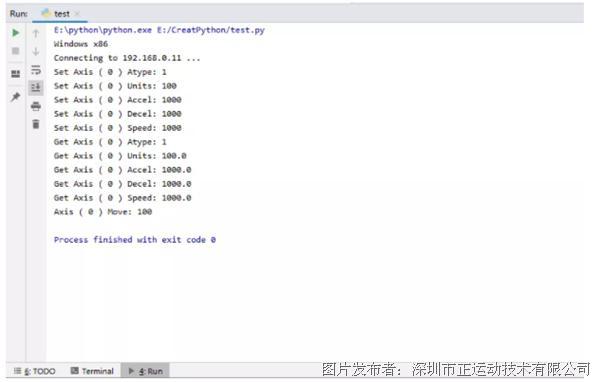
运行并输出程序运行结果
正运动技术运动控制卡应用开发教程之Python就分享到这里,更多精彩内容,请关注我们的公众号。
本文由正运动小助手原创,欢迎大家转载,共同学习,一起提高中国智能制造水平。文章版权归正运动技术所有,如有转载请注明文章来源。
提交
正运动全国产EtherCAT运动控制器ZMC432H用户手册
正运动全国产EtherCAT运动控制器ZMC432H
正运动技术运动控制器如何快速实现单轴/多轴同步跟随功能?
正运动ECI1408运动控制卡用户手册
正运动机器视觉运动控制一体机VPLC710








 投诉建议
投诉建议